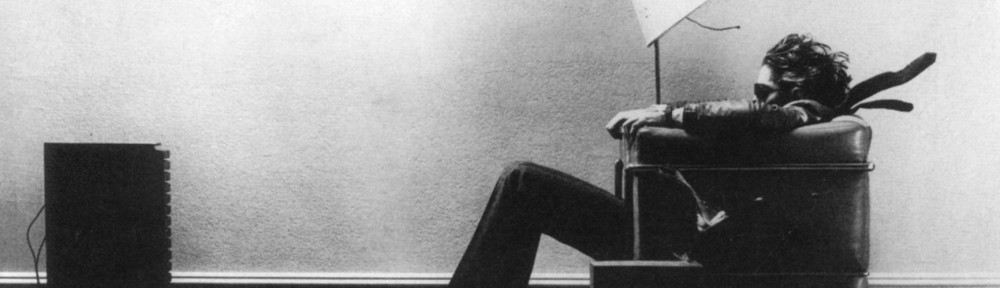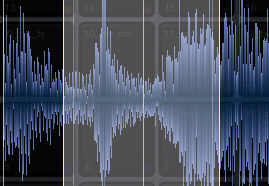Propellerheads Reason 4.0 continues to fascinate me. It is a synthesizer and a sequencer and it can do a fistful of other tasks, but it is not a DAW – digital audio workstation. It can’t record sound from a microphone (as far as I know) and it doesn’t want you to hook up a guitar to try and control it’s various sound generating faculties that way. And if you want to make a recording that uses Reason with live instruments (which is exactly what I’m trying to do), then you have to hook Reason up through a DAW (I use Apple Logic Eight) and that adds a layer of complication.
Propellerheads Reason 4.0 continues to fascinate me. It is a synthesizer and a sequencer and it can do a fistful of other tasks, but it is not a DAW – digital audio workstation. It can’t record sound from a microphone (as far as I know) and it doesn’t want you to hook up a guitar to try and control it’s various sound generating faculties that way. And if you want to make a recording that uses Reason with live instruments (which is exactly what I’m trying to do), then you have to hook Reason up through a DAW (I use Apple Logic Eight) and that adds a layer of complication.
I have previously mentioned that I want to be able to use this software with the same ease and enjoyment that I bring to guitar, with all its effects, and pedals and signal processors. The problem has been that I’ve been hung up with the recording aspect and connecting Reason to Logic. For some reason (no pun intended), it has taken a little while to get my head around the aux channel strip and the way it doesn’t record onto the editing window of the DAW, but it’s still there nonetheless. These are important concepts for me to become familiar with, but I was not having the joy.
Last night I decided to move in a different direction. I started listening to some music in iTunes and, with the music still playing, I started reason, with the Axiom 25 keyboard attached, and just started to try and play along, fiddling to find the right sound in Reason. Then it hit me – this is how I learned how to play guitar! Not by looking at books or videos, but by putting on the music that I love and trying to imitate melody and tone as best I can. Now, the problem is that I don’t have any skills on keyboard/piano AND I’m playing a instrument that has 25 keys, instead of the preferred 88. But even with those issues, I still felt like I was able to move forward.
Until I tried to do something with drums. Reason was first recommended to me as a great source of loops and percussion potential. Now, I may be worse on a drum kit than I am on a piano, but I’m not above tapping pads to get something like a usable rhythm. And, Reason, like any sequencer, has a quantize function which puts the notes you play in the right spot. You still have to play the right notes. The problem is that the Axiom 25 doesn’t work for Reason’s drum computer. I don’t know why this is, but I’ve confirmed with some research that this controller is not going to let me do what I want to do in Reason.
So, what does this mean? Time to go shopping! If I can get an Akai MPD 24 or 32 for $100 – $125, I’m just going to go for it. Craigslist showed some potential for both items and they’re both supposed to work with Reason 4.0, although I may need some driver updates from Akai. I’m looking forward to seeing what happens next.