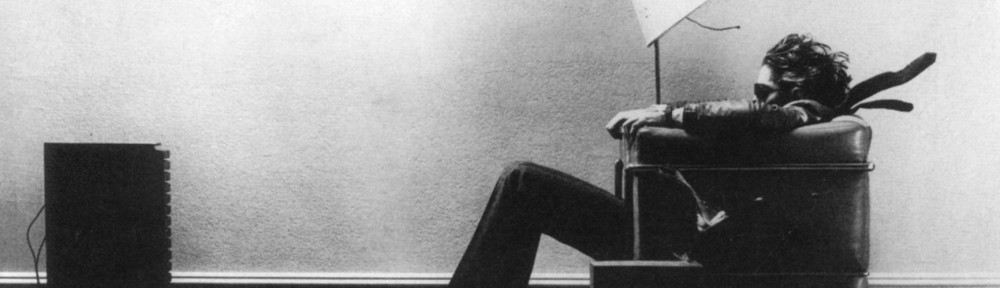I find that, more and more, I depend on rss (or Atom, or xml, or whatever) tp deal with the net. I like for content providers to tell me when they have something to say, and I don’t want to bother with tweets or Facebook. I wasvery happy with NetNewsWire, a native application that sat in the dock and and showed the number of unread messages as things got updated. The problem was that there was no way to read news on a mobile device – I had to have the computer.
I set up a ‘Reader’ account through Gmail, but that created two problems. Firstly, I had to surf over to Reader in order to see what’s new. Second, between NetNewswire and Google Reader, I was basically getting two notifications for each news item. When that’s spread over 20+ subscriptions, that’s inbox overload.
Adobe to the rescue. Adobe Air is a developer tool that lets web apps run on the computer like they would on the iPhone or iPod Touch. ReadAir required me to download Air from Adobe and then download the reader app. It works just like the NetNewswire native app, but it syncs with Google Reader – even to the point of delivery settings and folder management. Plus, it displays the number of unread messages on the ap icon in the dock. Problem solved.